
Playing in Photoshop to try and tweak my favorite pic in this series of photos. I figured out how to use the cloning tool, finally. It helped fixed the camera glare in the lower right corner of the photo better than I had it "fixed" in my previous post. I don't think I can fix that light between the tree trunks... not with my limited skills. Thanks for your honest input, Jean! It's exactly what I needed to hear. Below is the original, unretouched photo:
Holy Exclusion Tool, Batman! I did it! Even enlarged it doesn't look bad! Woot!
Thursday, January 24, 2008
Leaping Lenses, Batman!
Labels: B and W, Brackettville, Fog, Night photos, Photo-editing
Subscribe to:
Post Comments (Atom)
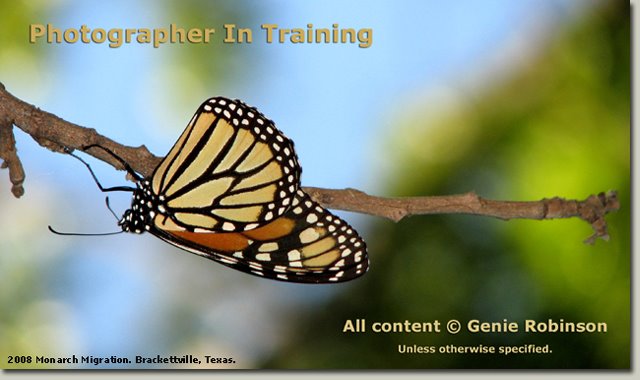










.jpg)











.jpg)








![Anthanassa [Phyciodes] Texana](http://3.bp.blogspot.com/_4Lbs7zAS05g/SPADFsXulYI/AAAAAAAACrU/w0fr3dKJw1A/S1600-R/Anthanassa+Phyciodes+texana.jpg)
















3 comments:
Genie, that is toooo awesome!! You're going to have to show me how to do that!
Wes says he can show me several other ways to do it than the way I did it. He's going to give me a lesson tonight. He knows how to do a lot of stuff on Photoshop and I haven't taken advantage. Bad Genie.
Okay, Jean, got my lesson. Now I just have to try and remember what I was taught!
Post a Comment